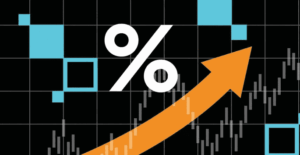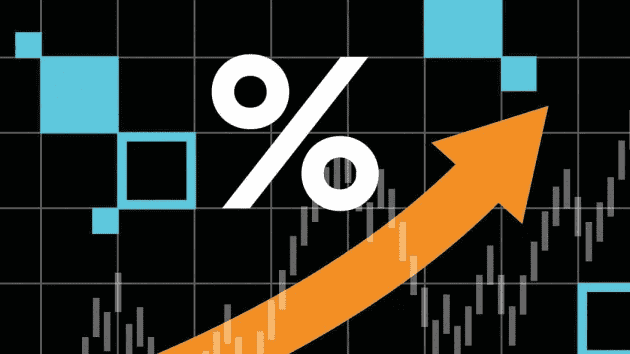Help customers and suppliers find you by making sure your details are complete and up-to-date. Claiming and updating your directory listing is easy.
Claim my directory listing:
Step 1: Find your listing on the directory.
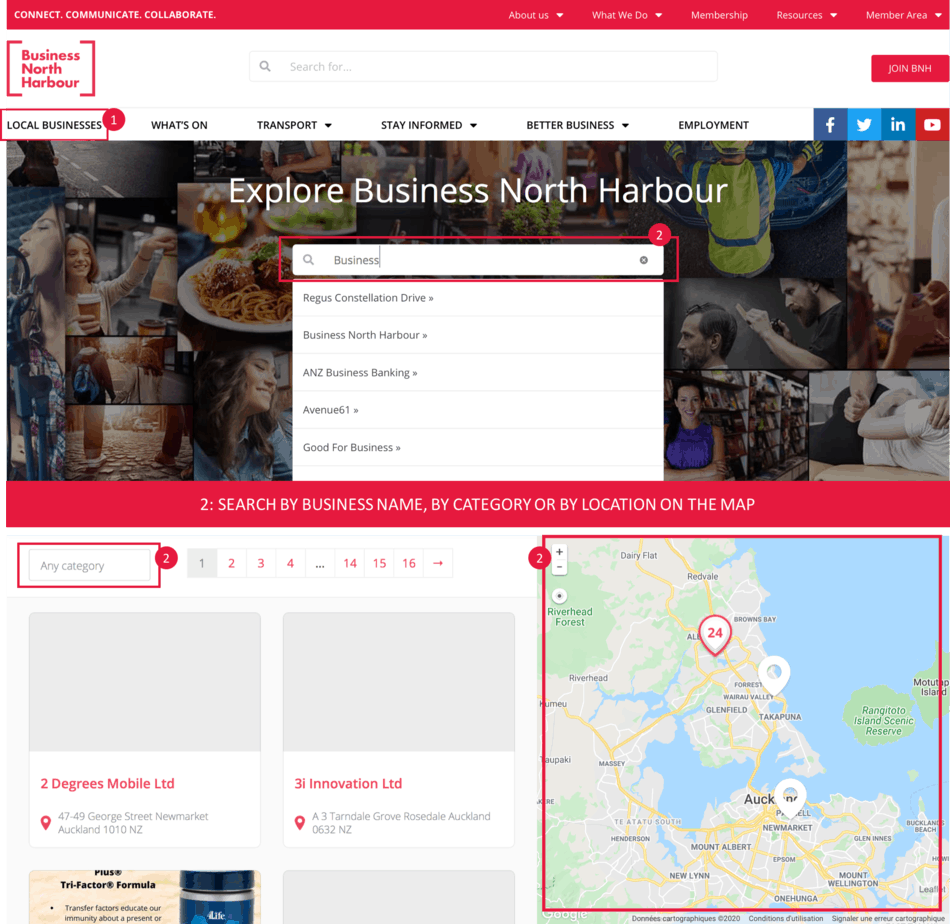
Step 2: Click the “Claim it now” button.
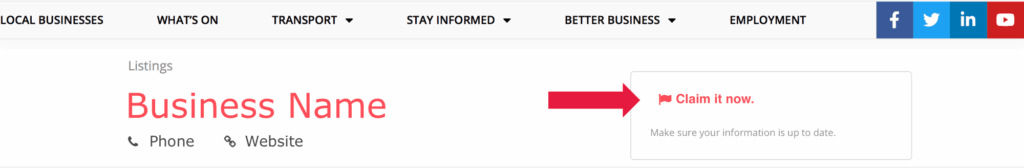
Step 3: Register your details.
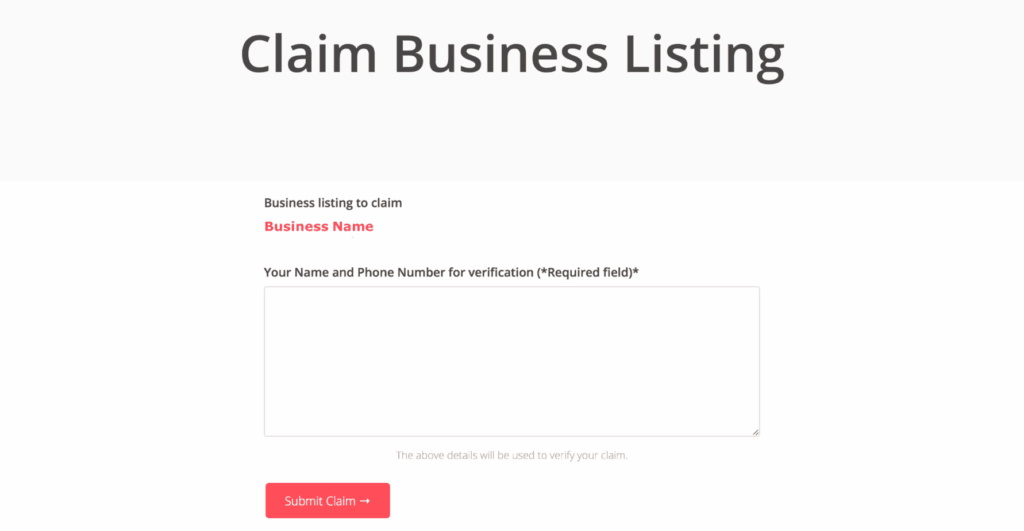
I have claimed my Business Listing. What should I do now?
“This new directory is designed so that you can include images, logos, opening hours, parking information and much more. We wanted it to be as user-friendly and reader-friendly as possible,” explains Kevin (BNH General Manager).
You’ll now appear as a Verified Listing (See below).
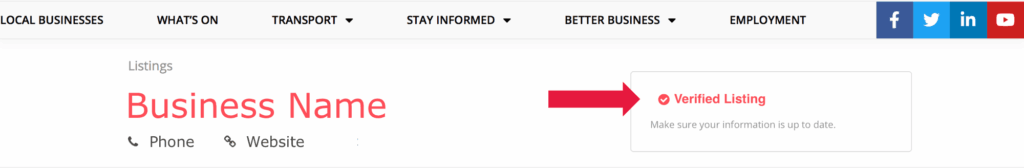
Once you’re a Verified Listing, make sure your information is accurate, upload your business logo and an image, add your business hours, etc.
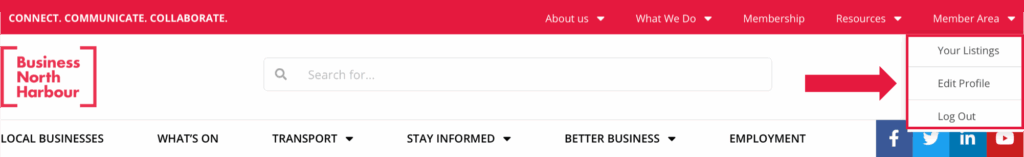
I can’t see my listing, what should I do?
If you can’t see your listing, please contact Kate Thorpe via admin@businessnh.org.nz and she will add you to the system.